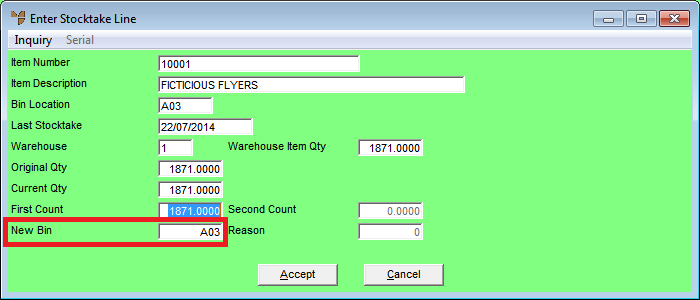Technical Tip
You can only select this option if the Allow Multiple Bin Locations per Item field on the Inventory Configuration screen is set to No (refer to "Edit - Program - Inventory").
Use this option if you want to enter bin locations for the items in a stocktake batch when you are entering the stocktake count.
|
|
|
Technical Tip You can only select this option if the Allow Multiple Bin Locations per Item field on the Inventory Configuration screen is set to No (refer to "Edit - Program - Inventory"). |
Refer to "Stocktake Batch - Edit Menu Options".
|
|
|
Technical Tip This menu option toggles Edit Bin Locations on and off. A tick appears next to the menu option when Edit Bin Locations is toggled on. In that case, choosing this menu option removes the tick and toggles Edit Bin Locations off. |
The next time you display the Enter Stocktake Line screen, Micronet displays the New Bin field at the bottom of the screen. Refer to "Maintaining the Stocktake Lines" for more information.